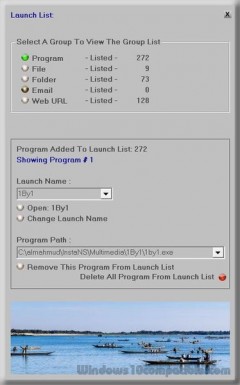myLauncher 2019.4 Details
Freeware 1.35 MB
Portable Launcher. Efficient and easy to use. No installation, runs from flash drive too. Launches program, file, folder and website. If used from flash drive, can manage Launch List of multiple PCs as well as Launch List of flash drive that it is running from. If web url added to Launch List while using the app from a flash drive then those websites can be opened in any machine that the drive is connected to as easily as opening a bookmark.
Publisher Description
 A portable and easy to use Application Launcher. Launches program, file, folder and website. Stand alone, no installation required. Can be used from flash drive.
myLauncher works as the 'Run' command works in windows. User type a word (Command) and an item, just a single item opens. No menus or popup pops up where from to choose the item. No short limit on how many items can be added to Launch List.
Very efficient, if used from a flash drive can manage Launch List of multiple PCs as well as the Launch List of the flash drive that it is running from, add web url in Launch List (as bookmarks) and open those urls in any machine that the flash drive is connected to, in other word, carry your bookmarks in your pocket.
Takes little screen area, can stay on screen without disturbing user at all in any way. Minimizes on screen, keeps only the Main Text box in view to enable user to launch items.
Add items (application, file, folder, website) to Launch List setting a unique and easy to remember Launch Name for each item. To launch the item next time type a 2 character Command Code and the Launch Name (no space in between Command Code and Launch Name) in the text box of the main window and press 'enter' key on the keyboard.
myLauncher has a handy QuickLauncher which can launch a number of items from Launch List just by one mouse click. The program has a few color settings, call it 'Theme' or whatever you like.
The program was tested only on windows 7 and Windows 10. But, since it is created using 32-bit Visual Basic, it may run on some other versions of windows too if VB Runtime files are installed.
Though myLauncher has similarity with name and functionality with author's another program, new myLauncher is completely different than the old one. Old one has been discontinued for long time and author is not hosting that any more. Since this new myLauncher doesn't communicate with old myLauncher in any way, it can not be used as an upgrade of the old one.
A portable and easy to use Application Launcher. Launches program, file, folder and website. Stand alone, no installation required. Can be used from flash drive.
myLauncher works as the 'Run' command works in windows. User type a word (Command) and an item, just a single item opens. No menus or popup pops up where from to choose the item. No short limit on how many items can be added to Launch List.
Very efficient, if used from a flash drive can manage Launch List of multiple PCs as well as the Launch List of the flash drive that it is running from, add web url in Launch List (as bookmarks) and open those urls in any machine that the flash drive is connected to, in other word, carry your bookmarks in your pocket.
Takes little screen area, can stay on screen without disturbing user at all in any way. Minimizes on screen, keeps only the Main Text box in view to enable user to launch items.
Add items (application, file, folder, website) to Launch List setting a unique and easy to remember Launch Name for each item. To launch the item next time type a 2 character Command Code and the Launch Name (no space in between Command Code and Launch Name) in the text box of the main window and press 'enter' key on the keyboard.
myLauncher has a handy QuickLauncher which can launch a number of items from Launch List just by one mouse click. The program has a few color settings, call it 'Theme' or whatever you like.
The program was tested only on windows 7 and Windows 10. But, since it is created using 32-bit Visual Basic, it may run on some other versions of windows too if VB Runtime files are installed.
Though myLauncher has similarity with name and functionality with author's another program, new myLauncher is completely different than the old one. Old one has been discontinued for long time and author is not hosting that any more. Since this new myLauncher doesn't communicate with old myLauncher in any way, it can not be used as an upgrade of the old one.
Download and use it now: myLauncher
Related Programs
Cecil Launcher
Cecil is a small and handy application that lets you organize your assets in a way that`s convenient to you. By using Cecil, you`ll essentially have a menu widget sitting on top of your screen. You`ll place there the assets...
- Shareware
- 21 Mar 2017
- 3.18 MB
Ultra Game Launcher
Ultra Game Launcher is not just about optimizing game preformance, it also focuses on you - the gamer! as a gamer, you must be familiar with the feeling of looking astonished at the clock, not understanding how the hours flew...
- Freeware
- 20 Jul 2015
- 3.01 MB
CCNA Test Launcher
Certification tool to help prepare candidates for the CCNA v3 Routing and Switching 200-125 exam. The test launcher provides single click access to seven learning modules with 600+ questions and detailed answers. The online course includes new and updated subject...
- Freeware
- 25 Dec 2016
- 220 KB
FCorp - File & Folder Launcher
File/Folder Launcher give you the possibility to cleverly organize and launch any item with the press of a few buttons. Running the application brings up the main window, equipped with all available features. You are able to create lists populated...
- Shareware
- 15 Jul 2016
- 1.69 MB
Free Multi Skype Launcher
The Free Multi Skype Launcher is a software app that allows users to open multiple skype accounts on a single computer. People all over the world use Skype as it is the most popular voice-over-IP software application that facilitates users...
- Freeware
- 20 Jul 2015
- 2.95 MB